The rollout of Android 16 is well underway.
Every Google Pixel phone since the Pixel 6 has received the update, while many other Android phone makers have already released their own versions.
Next on the list is OnePlus, whose OxygenOS skin is known for its smooth performance, extensive customisation and strong privacy controls. With OxygenOS 16, the company is continuing to focus on the area every phone maker is talking about right now – AI – but via some new functionality that we haven’t seen before.
In total, seven new features are worth exploring in more detail. If you own a recent OnePlus phone (see the bottom of this article for a full list), you’ll get all these new features via a free update very soon.
A Gemini-powered second brain
In May, OnePlus introduced Plus Mind, a dedicated portal that uses AI to analyse, organise and provide suggestions based on any information you capture.
OxygenOS 16 is taking this further, with support for audio capture via the dedicated Plus Key on supported phones. Screenshots that you’ve already taken can be imported, while similar content is automatically grouped into Collections.
But the big upgrade is Gemini integration. If you give Google’s AI assistant access to the content captured by Plus Mind, it can be used to provide truly personal responses for the first time.
OnePlus has highlighted an example of a trip to Barcelona, for which you could ask Gemini to suggest weather-appropriate locations based solely on what you’ve already saved. If it works as intended, this could be a real game-changer.
OnePlus
Bring text to life
On first impressions, the AI Writer tool sounds like something we’ve already seen on many other phones. It can help generate image captions, write in a variety of different tones and summarise articles and other long-form written content.
But OnePlus has a trick up its sleeve. AI Writer can also use your text to generate visual mind maps and tables, taking a lot of the hassle out of organising information. Where was this when I was revising for exams at school?!
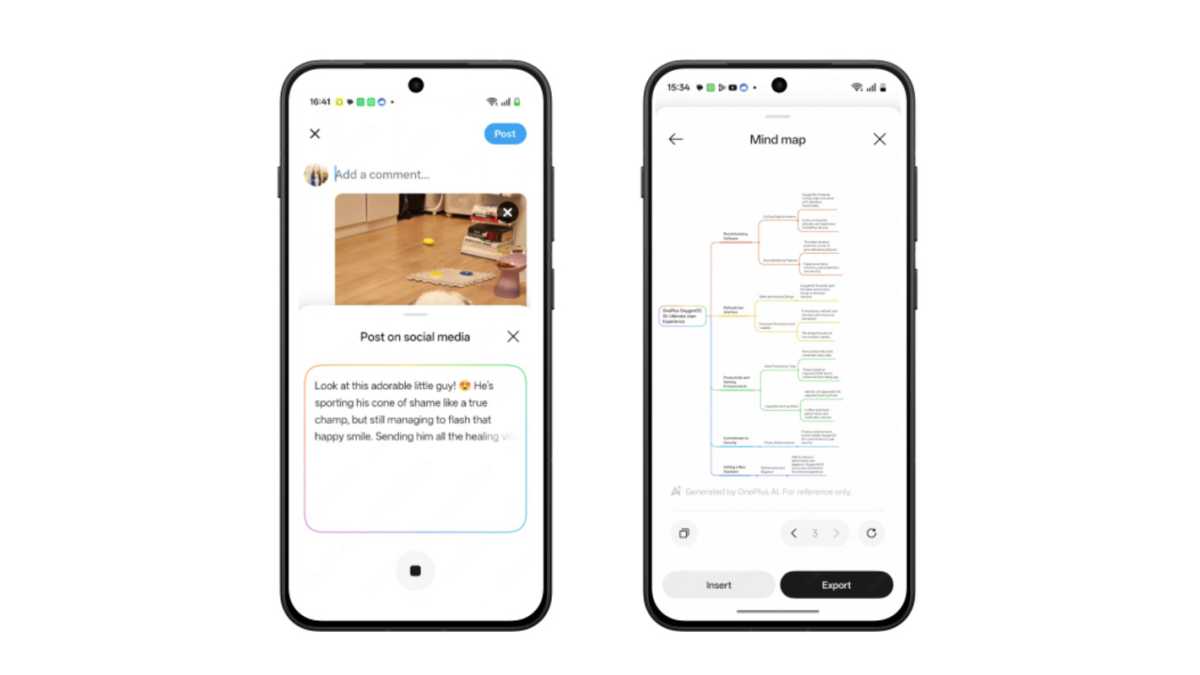
OnePlus
The perfect document scanner?
The days of needing a dedicated scanner to create a digital copy of a physical document are long gone. The main camera app on most phones already supports document scanning, or you can download a dedicated third-party app. But OnePlus wants to make it even better.
Its new AI Scan feature does all the cleanup work for you. It can correct angles, remove shadows and get rid of unsightly glare, all of which are issues I regularly struggle with. When you’re submitting an official document or using it in a professional context, these things matter.
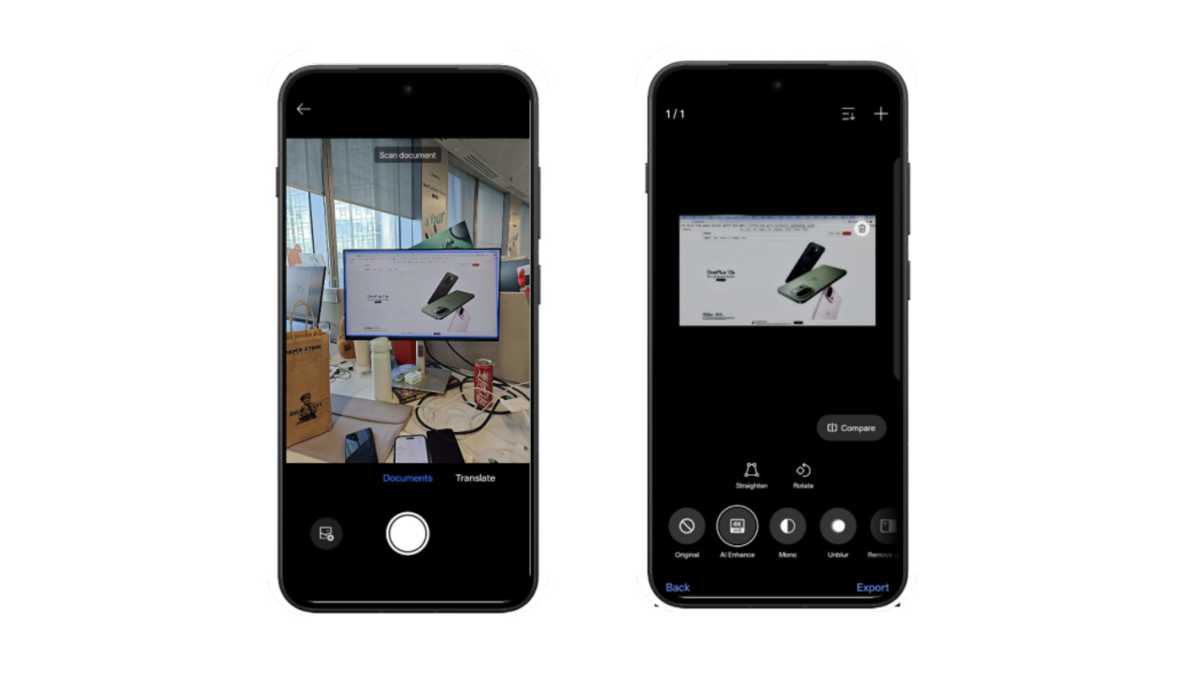
OnePlus
Audio recordings that are actually useful
I don’t know about you, but most of the audio recordings on my phone are a complete waste of time. I hit record with the intention of using it to supplement my notes or catch a quote that I might’ve missed, but the prospect of reviewing 30 minutes or more of audio is about as appealing as standing next to a Pixel 10 Pro Fold while it explodes.
OnePlus’ AI Recorder might be the answer I’ve been looking for. It offers three automated features that would typically require manual input: transcription with individual speaker identification, summaries that include key points and an AI Clear Voice tool that removes background noise for a cleaner recording.
There’s nothing revolutionary here, but in combination they could make a big difference to the video recording experience on OnePlus phones.
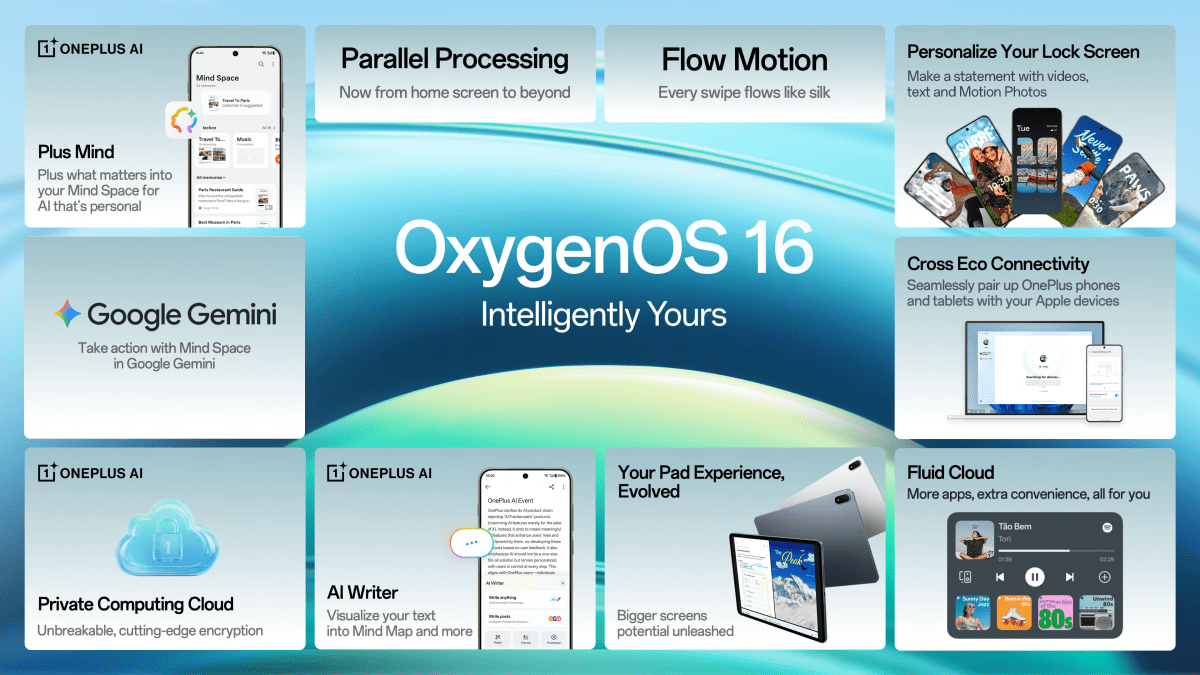
OnePlus
Give low-light portraits a boost
Low lighting and portrait photography rarely mix well. Even on the phones with the best night modes, it’s a real challenge to get convincing results.
AI Portrait Glow aims to address this by focusing specifically on skin tones, the most common issue. It uses artificial intelligence to supposedly ensure people are depicted as accurately as possible, even in group shots.
The feature can even allow you to add an artificial torch, which should help to mitigate the often fake-looking effect when brightening low-light photos.
A blatant Best Take copy
If you’ve used a Pixel phone in the last couple of years, you’ll be aware of Best Take. Google’s feature allows you to swap faces after a burst of group photos has been taken, ensuring that everyone looks their best.
OnePlus’ equivalent is known as AI Perfect Shot, and it appears to work in exactly the same way. However, it doesn’t look as though this process can be automated, as is possible with Best Take on the Pixel 10 series.

OnePlus
Does it bother you to create more pleasing images if they’re not actually real? I’ll leave that up to you.
OxygenOS 16 includes the option for experimental features within what OnePlus calls the AI PlayLab.
Only two features have been highlighted. Party Up allows you to create short, AI-generated videos from a still image, but it’s YumSee that really caught my attention.
The latter is designed for those awkward moments when you’re presented with a menu in a restaurant and don’t have a clue what it says.
Some phones allow you to hover your camera over the image and it will translate the text, but that might not help, especially if you’re in a country where the traditional dishes are very different to what you’re used to.
With that in mind, YumSee uses the translated text to create an image of how every dish is likely to look, taking most of the guesswork out of deciding what to order. While it’s designed for translation, I can see this being useful for any foods you’re unfamiliar with.
Which OnePlus phones will get OxygenOS 16?
OnePlus has confirmed that the following handsets will all be compatible with OxygenOS 16:
However, a full rollout could take several weeks or even months. If you have one of the older devices on the list above, you may have to be patient.
Don’t own a OnePlus device? Learn more about when your phone will get Android 16, or the best phones to buy right now overall.










